Project on a page
The project manager must continually be aware of the status of the project. Is the project progressing to plan or is it behind schedule? Is the project likely to be over or under spent? Is the unit cost of the new product on target? Are project risks being managed proactively? Are the project objectives clear and agreed by all? Managing this complex data and providing meaningful reports can be a time consuming and laborious task. Furthermore, different project managers may report on these issues in different ways, depending on their experience and skills.
Also known as a project dashboard, the 'project on a page' document has a dual use, providing an accessible summary of objectives and status to the project team, while also forming a simple, high level project status report for senior management. It provides a consistent way of presenting project status which can be used by all project managers. It is expected that the summary will be supported by appropriate documentation to enable a more detailed analysis if required.
Method
1. Determine the critical information which requires tracking / communicating
To produce a 'project on a page', the organisation must first decide the information and measures which are of interest to both the project team and also the senior management. Ask the different management and project stakeholders exactly what information they would like to see. The example below includes:
- Project objectives, project description, deliverables and business case
- The core project team
- Continuous tracking of unit cost, with a baseline comparison against an existing product
- Continuous tracking of project spend - monitoring committed spend and accounting reports against plan
- Project financials - indicating expected returns on investment
- Risk management
- Current position in NPI process and status - graphical indication of progress against plan
2. Design layout
Determine how the information of measure is to be presented. Can it be graphed, is a table appropriate or will some other visual suffice? Will the page be A3 or A4. Is all of the information included absolutely critical? Two different approaches are illustrated below.
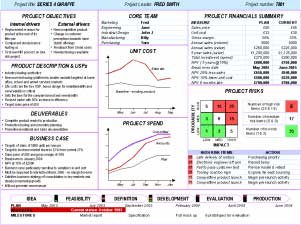
Project on a page - example 1 |
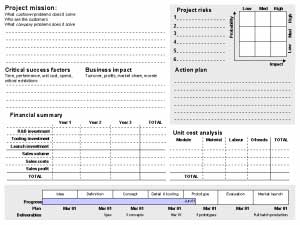
Project on a page - example 2 |
For more information, please contact:
T: +44 1223 764830









